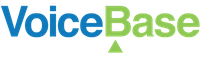Metadata
Metadata Guide
Transcriptions may be organized by providing additional information
about a recording submitted by a POST request to /v3/media.
Media can be submitted with additional information that helps you organize and
search your transcriptions based on it. The additional information is
supplied by providing a form attribute named "metadata" with a JSON document.
Here is a sample metadata:
{
"title" : "Call with John Smith from Acme Inc",
"description" : "Contacting customer for offering additional services",
"externalId" : "CRM-9473-2393470-3",
"extended" : {
"call" : {
"date" : "2017-05-01",
"phone" : "+1-307-388-2123"
},
"upselling" : true
}
}
Metadata is composed of the following items, all of them are optional:
titleA title for your recording.descriptionA description of the recording.externalIdA tag value. It may refer to an identifier on another system. Voicebase does not enforce uniqueness on it, you may have several recordings submitted with the same value for this attribute.extendedFree JSON document. This must be a JSON object, not a primitive nor an array.
Associating a request with Metadata
In addition to the configuration, specify the "metadata" form attribute in your request.
curl https://apis.voicebase.com/v3/media \
--header "Authorization: Bearer ${TOKEN}" \
--form [email protected] \
--form configuration='{ }' \
--form metadata='{
"title" : "Gathering Leaves by Robert Frost",
"externalId" : "A12345"
}'
Metadata will be returned as part of your calls to GET /v3/media/{mediaId} and
GET /v3/media.
Metadata will be included in callbacks of type "analytics" that do not specify
the "include" attribute and those that explicitly request the "metadata" section
through the "include" attribute.
Later on, you can search for media recordings based on the values on the submitted
metadata. For example, the following request search for recordings tagged with "A12345"
as the "externalId":
curl https://apis.voicebase.com/v3/media?externalId=A12345 \
--header "Authorization: Bearer ${TOKEN}"
You may also use the "query" attribute
curl https://apis.voicebase.com/v3/media?query=Frost \
--header "Authorization: Bearer ${TOKEN}"
The search above would match recordings where the word "Frost" occurred on the
transcript, title or description. If you want to restrict the matches to only
the title, then you must submit the query as
title:Frost
which encoded would look like:
curl https://apis.voicebase.com/v3/media?query=title%3AFrost \
--header "Authorization: Bearer ${TOKEN}"
Pass through Metadata
You may like to attach some metadata to a VoiceBase job and have VoiceBase remember that metadata throughout the life of the job to eventually pass back to you in the results. The metadata can be passed back in a callback or through polling.
Using the 'extended' section of the metadata will allow you to attach any arbitrary JSON that you like. For example, you may like to have metadata from your phone system attached as you pass a new call recording through VoiceBase. That metadata would then be delivered to a destination with transcription and analytic results.
You could achieve that like this,
curl https://apis.voicebase.com/v3/media \
--header "Authorization: Bearer ${TOKEN}" \
--form [email protected] \
--form configuration='{ }' \
--form metadata='{
"extended" : {
"agent" : "${AGENT}",
"date" : "${DATE}",
"time" : "${TIME}",
"ani" : "${ANI}",
"dispcode" : "${DISPCODE}",
"campaign" : "${CAMPAIGN}"
}
}'
This would add an additional section to your JSON results (both polling and callback) that looks like this:
{
"metadata": {
"extended": {
"agent" : "Your-Agent",
"date" : "Your-Date",
"time" : "Your-Time",
"ani" : "Your-ANI",
"dispcode" : "Your-Dispcode",
"campaignId" : "Your-Campaign"
}
}
}
ExternalId
You are able to add your own ID to media you sent into VoiceBase. That ID will remain with the job as long as it is in VoiceBase. This most commonly acts as an identifier on another system.
In addition to having the reference permanently attached to the job, some VoiceBase API calls allow filtering by externalId.
An externalId can be added as a value to the key externalId in the metadata JSON
curl https://apis.voicebase.com/v3/media \
--header "Authorization: Bearer ${TOKEN}" \
--form [email protected] \
--form configuration='{ }' \
--form metadata='{
"externalId" : "A12345"
}'
You can GET jobs by externalId,
curl https://apis.voicebase.com/v3/media?externalId=A12345 \
--header "Authorization: Bearer ${TOKEN}"
}'
Your externalId can be unique, but VoiceBase does not force uniqueness on externalId. If you have multiple jobs with the same externalId, then multiple jobs will be returned when you make the GET above.
Modify or Update Metadata to a Media after it has been processed.
It is possible to modify or update metadata to a mediaId once it has been processed. This will avoid having to re-upload or re-process the media through the VoiceBase speech engine.
Simply send a PUT request to /v3/media/{mediaId}/metadata with the JSON formatted metadata to the mediaId you intend to modify or update
NOTE: The PUT request will overwrite any existing metadata, and only update the mediaId with the metadata provided in the request.
If you intend to append or update the fields, it is best to do a GET to the /media/{mediaId}/metadata endpoint first, store the result, then append the modified/updated metadata to the result.
For example:
curl https://apis.voicebase.com/v3/media/<mediaId>/metadata \
--header "Authorization: Bearer ${TOKEN}" \
--header "Content-Type: application/json" \
--request GET\
Would return:
{
"title":"example.wav",
"externalId":"12738987"
},
"_links": {
"self": {
"href": "/v3/media/<mediaId>/metadata"
}
}
And we wanted to append an extended field with the call's agent_id and agent_name.
The appropriate request to append and update the metadata would be:
curl --location --request PUT 'https://apis.voicebase.com/v3/media/mediaId/metadata' \
--header 'Authorization: Bearer $TOKEN' \
--header 'Content-Type: application/json' \
--data-raw '{
"title":"example.wav",
"externalId":"12738987",
"extended":{
"agent_id":"87345",
"agent_name":"Tyler Giddens",
"ani":"15559920708"
}
}'
Metadata Filter
You are able to index your own metadata which will allow you to filter GET results based on metadata.
For example, you might like to collect your media, but only where your campaign ID is 1234.
First, you must pre-emptively index campaignId,
Use the PUT /definition/media/search api endpoint to do so.
curl https://apis.voicebase.com/v3/definition/media/search \
--header "Authorization: Bearer ${TOKEN}" \
--header "Content-Type: application/json" \
--request PUT \
--data '{ "fields" : [ "extended.campaignId" ] }'
You can then do a metadata-scoped GET
curl --header “Authorization: Bearer ${TOKEN}” \
https://apis.voicebase.com/v3/media?extendedFilter=campaignId%3A1234
Keep in mind that only media processed AFTER your metadata was indexed will be returned.
For all filtering options, pagination, etc see our Search page.
Updated almost 4 years ago