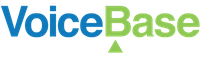Deleting Media and Time to Live (TTL)
Deleting Media and TimeToLive (TTL)
Delete Request via the API
To delete a mediaId and its contents, send a DELETE HTTP request to /media/{mediaId}
curl --location --request DELETE 'https://apis.voicebase.com/v3/media/5f8a5e51-2579-4192-b37f-d50851d0b54a' \
--header 'Authorization: Bearer $TOKEN' \
--header 'Content-Type: application/json' \
- This will delete both the audio file, the transcript, and any analytics features that were contained in the mediaId
- Bulk deletes are currently not supported, and individual request must be made to mediaIds to delete them.
Time to Live
TimeToLive refers to the default storage time limit set on uploaded data by VoiceBase.
Setting TTL in the App
The Time to Live can also be set on all media sent to VoiceBase using the VoiceBase App.
From the main App page, navigate to Settings --> My Account --->Data Settings and click on the Pencil in the upper right to edit the TTL length.
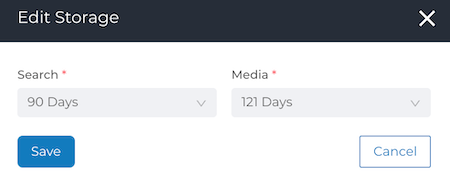
Media Expiration
If a file has expired from here it will not be able to be played in the player in the workbench.
Analytics/Search Expiration
If it has expired from here the call will not appear in search results in the Category workbench.
If a call has expired from media but not from analytics/search then it will return as a row in the workbench, and the HIT of the query will be visible but the call will not be playable.
Files uploaded to VoiceBase have a TTL of 121 days for Platform/Media Expirations and 90 days for Analytics/Search Expirations, at which point they are deleted.
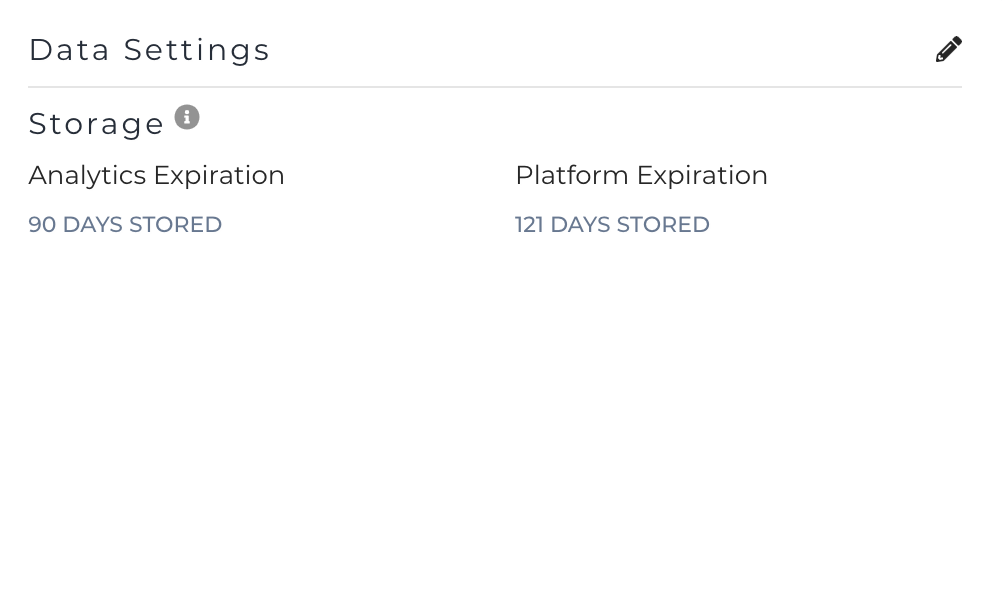
Updated over 4 years ago